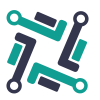How to Add FRDX token in MetaMask?
Frodo Tech pre-sale is bullish, and we’ve compiled a complete guide on how to add your FRDX token using MetaMask.
Step 1: Change your network to Binance Smart Chain (BSC)
Make sure that the BSC Main Net network is selected.
Go to your MetaMask, and click on the Account button as below.
Go to the Settings, then click on Networks.
Once in there, you will see your current networks available, and to add a new one you need to click on the Add Network button.
In the new popup tab enter the following details and then hit Add.
Network Name: Smart Chain
RPC URL: https://bsc-dataseed.binance.org/
Chain ID: 56
Symbol: BNB
Block Explorer URL: https://bscscan.com
Click on the Network button as below and select Smart Chain Network and then hit Close.
Step 3: Adding FRDX token
On the last step you need to add FRDX to your wallet. Please click on ADD TOKENS button.
In the window that appears, enter the parameters of the FRDX token into the corresponding fields and click on ADD TOKEN button.
Contract Address: 0x9786117d3DD8F9FB95484ADCfF7b49a7A22b5D10
Token Symbol: FRDX
Token of Precision: 8
Congratulations! Now you can see your FRDX balance in the MetaMask wallet.
Frodo Tech: Website | Twitter | Telegram | Instagram | Medium | Facebook | LinkedIn | YouTube