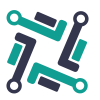How to Add FRDX token in Trust Wallet?
This guide will show you how to add your FRDX token using Trust Wallet.
Go to the Tokens tab and click on the button which is located in the top right corner as below.
It will bring up a screen with token details.
To add Frodo Tech token (FRDX), scroll down the screen and click on Add Custom Token button.
You will now arrive at the screen for adding new tokens.
Click on Network and then select Smart Chain in order to change your network to Binance Smart Chain (BSC).
At this point, enter the following details and then hit DONE at the top of the screen and you’re all set!
Contract Address: 0x9786117d3DD8F9FB95484ADCfF7b49a7A22b5D10
Name: Frodo Tech
Symbol: FRDX
Decimals: 8
Congratulations! Now Frodo Tech token and your current FRDX balance will now be available in your tokens collection.
Frodo Tech: Website | Twitter | Telegram | Instagram | Medium | Facebook | LinkedIn | YouTube